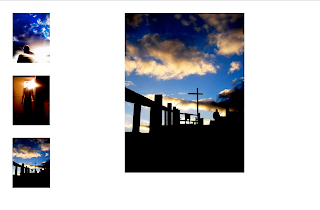The DIV tag is something i have no idea how to create, i wanted a quick and easy way to update the site, within a confined space so can keep a constant list of updates, and keep the viewers up to date with what i am doing.
I had to cheat a little bit in order to get the the Div tage, by swiping someone else's code but by doing this it gave me better understanding of how the HTML works, as the code i got didnt fit the page, so i had to re adjust the code width and change the width so i wouldnt get a horrible over flow on the bottom.


I am currently playing with the border along the top, and have started to play with what it is id like to highlight that it is the news section. I also want to create a back ground using the css style sheets, this is how i created the txt too change itss size and height.